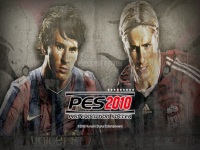| Pro Evolution Soccer 2010 Demo |

|
|
| Publisher: | Konami |
| Size: | 886.6 MB |
| OS: | Windows |
| License: | Demo |
| Total Download: | 3,168 |
| User Rating: | 8.3 out of 10  |
| Category: | Demo Games |
In this 2010 demo version, you can play matches between soccer clubs including Liverpool and Barcelona, as well as international teams including Italy, Spain, Germany, and France.
Keyboard Controls:
The best way to play PES 2010 Demo is by using a gamepad. However, for users that want to use keyboard instead, here are the common keys to control the gameplay:
- Arrow keys = Move.
- E = Sprint.
- Defending:
- Q = Switch player.
- D = Sliding tackle.
- Offending:
- X = Standard pass.
- W = Through pass.
- D = Long/high pass.
- A = Shoot.
In case you can't find the game icon on your desktop nor in Windows start button, you can create a shortcut, as follows:
- Right-click on an empty space on your Desktop, choose New, then Shortcut.
- Inside "Type the location" textbox, type:
C:\Program Files\KONAMI\Pro Evolution Soccer 2010 DEMO\pes2010.exe
.. for 64 bit system, type:
C:\Program Files (x86)\KONAMI\Pro Evolution Soccer 2010 DEMO\pes2010.exe
- Click Next, then click Finish.
- A new shortcut should be available on your desktop. Just double-click the shortcut to launch the game.
https://www.microsoft.com/en-us/download/details.aspx?id=8109
Download and install the update from that link. And it will fix your legacy-directx problem.